01
What device do you have?
In order to determine which repair solution is best for you, tell us about your device.
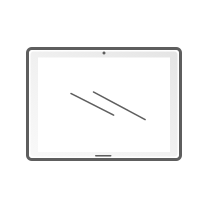
Tablet
Just a few more details.
Choose your Tablet
02
What seems to be the problem?
What seems to be the problem? If you don't know that's ok too.
03
Tell Us About Your Device
What seems to be the problem? If you don't know that's ok too.
- Does the device power on and off? i Power The Device Completely Off And On Again. Make Sure The Device Stays On. (Turn Off Before Shipping)
- Is the Activation lock turned off? (e.g. Find my iPhone or Reactivation lock) i - Apple Users Need To Turn Off Activation Lock From Settings > Icloud > Select Your Device > Find My Iphone > Off - Samsung Users Will Need To Go To Settings > Lock Screen And Security > Reactivation Lock. Uncheck > Ok > Confirm
- Is the device screen free of chips, cracks and dead pixels? i It Is Important That You Ship Your Device Well Package To Avoid Further Damage To Your Device.
- Enter IMEI or Serial Number ice completely off and on again. i - The IMEI can be displayed on most SIM based phones by dialing the code *#06# in the phone or dialer application. - The IMEI can be found on the back of many popular models, or in the settings menu under about phone. - iPhone Users can find IMEI on the SIM Tray border or in settings. - If your phone battery is removable, the IMEI may also be found on a label under the battery. - if an IMEI is not Available on your device, please enter the serial number. - The IMEI (or serial number if the device doesn‘t have an IMEI) is a very important unique identifier for each device and must be included.
04
Choose a service option.
Let us know your location so we can provide the service options available in your area.
05
MSD Wireless Repair
Our Location
